During the video call, the device will call the camera, microphone, speakers, screens and other devices at the same time. At the same time, the software will process and transmit video screens to increase operating power consumption. Compared with watching video, listening to music and other scenarios, video call scenes will be slightly hot. In addition, this is a common heating phenomenon. When the environmental temperature is high, such as the outdoor environment in the summer, especially the direct sunlight or the high temperature environment equipment, the heat dissipation is slow, and the heat sensation will be more obvious.
It is recommended that you refer to the following methods:
1. Turn off the unused procedures in the background during video calls to reduce the power consumption of the equipment;
2. Call in a stable WIFI environment or better signal: The signal difference will increase the intensity of the device transmitting signal, resulting in increased power consumption and causing fever;
3. Properly reduce the screen brightness, or set the screen brightness to automatically adjust the brightness to reduce power consumption and fever;
4. Try to avoid charging operations during video calls. When charging, the equipment itself will heat up, and video calls will exacerbate the equipment fever
5. If you wear a protective case, remove the protective case when heating can improve the device dispersion
Heat, long -term holding equipment is not conducive to the body's heat dissipation. It is recommended to use a stand or control the duration of video calls reasonably.

 Yes
Yes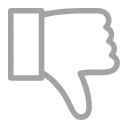 No
No