1、How to connect the phone with my computer?
Make sure you install a android phone assistant or a computer driver properly. You can download the driver for your computer(Win 7, Win 10) right here http://www.mediafire.com/file/crvpl608lpwxg2r/MTK_Driver_Auto_Installer_SP_Drivers_20160804.exe, then use USB cable to connect the phone with the computer. You can choose USB use for between " File Transfer, MIDI, PTP, No data transfer(charging) and USB techering".
2、How to capture the screenshot?
Press the power button and volume down button at the same time and hold on 3 seconds.
3、Why my phone cannot receive the sms and calls?
Please go to ‘Settings → Network & internet → Mobile network → Advanced → Access Point Names’, select the 3-dot menu button in the top right corner and 'Reset to default'. Reboot your phone and test it again.
If you still can’t receive calls and SMS, you need to restore your phone to its factory defaults in order to be able to start the initial setup again.
Go to Settings → 'System → Advanced → Reset options → Erase all data', and RESET your phone.
In the initial setup process when you are at the security setup process, select NO on the Secure start-up page. Now you should be able to receive calls and SMS.
4、About the camera functions
The Camera icon starts the camera app. After starting the app, the Bokeh mode can take portrait photos with blurred background, the beauty mode can make the photographed person’s skin smoother and look younger (magic wand icon) or can put funny extensions on human faces (winking face icon). the Picture mode can take normal photos and the Video mode can record videos.
5、Why my phone cannot detect the sd card?
Please format your SD card to the FAT32 file system. The UMIDIGI phone or any other MediaTek based smartphones can not read exFAT file systems.
6、Why I failed to update?
If you have an SD card installed in your phone, please remove it then try again to run the update process.
You should delete the update file and download it again, then try again to run the update process.
Here is how to delete the download file:
setting -> APPs¬ifications -> See all apps ->3-dots in the upper right corner ->Show system
find the Wireless Update ->Storage->CLEAR STORAGE.(this way will erase all your data, you can do a backup first.0
Currently, there’s an issue with the wireless update if your phone is set to the Spanish language. Please set your phone to English, then run the wireless updates again. After you updated your phone, you can set it back to -Spanish language.
Thanks and looking forward to your reply.
7、I need do a backup of my phone's data
If you have a micro SD card, the simplest method is to insert your SD card into your old phone, copy everything you need to the card from the internal memory using the file manager app, then install that SD card in your new phone and copy its content to your new phone.
You also can copy your files through a WiFi connection by using a special app like ShareMe (Previously Mi Drop) that you need to install on both phones for the file
8、How to do a sms settings?
1.Open the Messages app
2.Tap the 3-dot menu button in the top right corner
3.Select Settings → Advanced
4.Look for the ‘Service messages’ option. You can enable or disable it but it’s enabled by default:

 Yes
Yes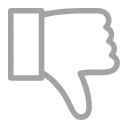 No
No